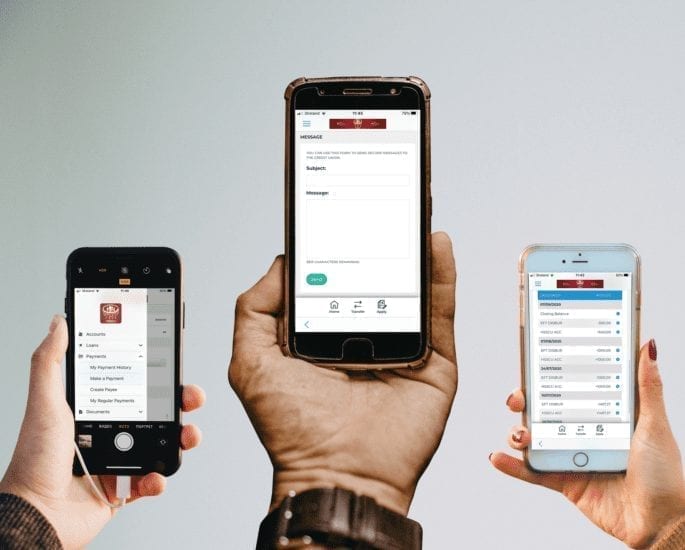'HSSCU' Mobile App
Download the 'HSSCU' credit union app in Apple's App Store or the Google's Play Store to carry your credit union with you.
How Do I Get The 'HSSCU' Credit Union App?
Easily! Our new ‘HSSCU’ app is available to all members via Google Play Store and Apple App Store. Here is our full registration & set-up guide for your app, or else you can simply:
- Go to the relevant store on your device
- Search ‘HSSCU’
- Download our app for free
- If you are not yet registered for our online banking – you can register on the ‘HSSCU’ app!
Alternatively, we’ve saved you some time by enabling you to find the app at the buttons below.
Download on the App Store Download on the Play StoreWhat Can I Do On HSSCU's App?
- Login via Face ID & Touch ID
- View statements
- Set up payees & transfer funds
- Apply for loans
- Apply for a current account
- Send secure messages to HSSCU
- Access important forms
- Change PINS & Passwords to memorable options for you
HSSCU Online 'How To'
We want to make our online banking as easy and user-friendly for you as possible. Please watch below ‘How To’ videos on how to register and of how you can login to HSSCU Online via your app.